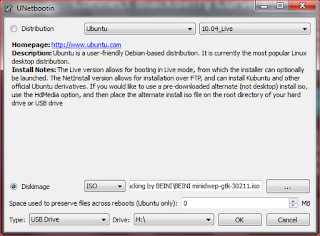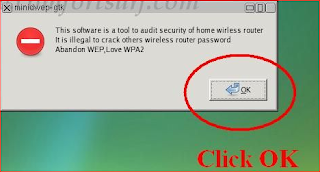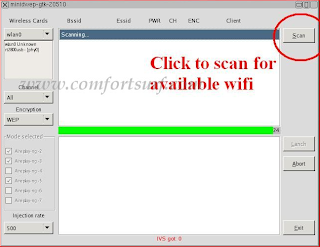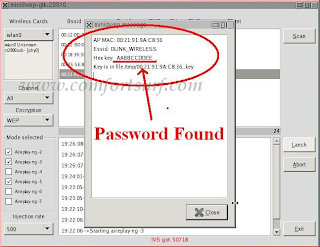If
you’re one of the few hundred million people that are still using
Windows XP, I have a suggestion for you: It’s time to switch to make the
switch to Linux. With the official retirement of Windows XP, the release of Ubuntu 14.04 LTS,
and surprisingly healthy software and gaming ecosystems (yay, Steam!),
there has never been a better time to switch to Linux. Linux will also
run very well on any old, Windows XP-era hardware that you might still
be using, too — and if you’re anxious that you’ll be filled with
switchers remorse after nuking your Windows installation, don’t worry:
dual-booting is a cinch as well.
Why switch to Linux?
As
you’ve no doubt heard over the years from writers and enthusiasts far
beardier than I, there are all sorts of reasons for switching to Linux,
from financial to ideological to functional, and everything in between.
For some tasks, Linux is far superior to Windows. More importantly,
though, there are many tasks where Windows isn’t significantly better
than Linux — such as surfing the web (Chrome for Ubuntu is the same as
Chrome for Windows or OS X). Even for gaming, Linux is definitely
catching up with Windows, thanks to Steam and the Source engine. (The
big exception is big-budget FPSes, where Linux definitely falls flat).

Linux is great for reviving your old Windows XP beige box
Really, a better question to ask is
why shouldn’t I switch to Linux? If
you need to use Microsoft Office, or one of Adobe’s multimedia apps,
you should stick with Windows or OS X. If need a very Windows-specific
tool, like Visual Studio, then Linux isn’t for you. If you want to play
the latest and greatest PC games on release day, then you really need to
use Windows.
For most everyday tasks, thanks to advanced browsers
like Chrome and Firefox, and the maturity of web apps like Gmail and
Google Docs, you may be surprised by how proficient a modern Linux
distro is.
How do you switch to Linux?
Most modern Linux distributions make it fairly easy to switch from Windows. Wubi lets you install Ubuntu in a dual-boot configuration from Windows. For most other distros, such as Linux Mint or Debian,
it’s mostly a matter of grabbing the correct 32-bit or 64-bit ISO,
burning it to a CD or USB stick, and rebooting your PC. (How to do that
is beyond the scope of this story, but Google will give you a dozen
easy-to-follow guides.)

To
begin with, make sure you install Linux in a dual-boot configuration.
That way, if you’re struck by switchers remorse, or you suddenly
remember that you need to use an app that’s only available in Windows,
you can simply reboot.
Depending on your hardware setup,
installing and running Linux for the first time can be a bit tricky as
well. A modern distro like Ubuntu 14.04 supports most hardware under the
sun, but you may have trouble with older hardware or extreme outliers.
Bear in mind that hardware makers focus their efforts on Windows and OS X
drivers, relegating Linux drivers to a distant third place. Things like
mice and keyboards and external hard drives should be fine — but you
might have issues with your monitor calibration gizmo or USB audio
breakout box.
Unfortunately, the only real way to find out if
Linux has any issues with your computer is to install it (most distros
install fairly quickly, though).
Fortunately, if you are having
issues with a device after installing Linux, you can normally find very
good support online. Linux support isn’t quite at the same
omg-500-search-results-for-a-really-obscure-bug level as Windows, but
it’s pretty good.

Steam for Linux, on Ubuntu
What should you do after installing Linux?
I
won’t lie: Switching to Linux from Windows XP (or indeed any other
operating system) will be a fairly harsh experience. Modern Linux
distros are much better than they used to be, but there are still a lot
of rough edges that you won’t notice until they’ve stabbed you in the
ankle. In my opinion, the best thing you can do after installing Linux
is to
use it. Don’t fall for the usual trap: Don’t run back to
Windows with your tail between your legs the first time Linux throws an
error in your face. Stick with Linux, and you might just find that you
like it.
Here are a few more tips for making the switch to Linux:
- Install Steam,
and then buy some Linux games. You will be surprised at the number of
good and half-decent games that are now available for Linux through
Steam, including FTL: Faster than Light, Dota 2, Europa Universalis IV,
and all the usual Source engine games. Through Wine and Cygwin
emulation, other older Windows games are available to you as well.
- Read an Ubuntu guide. One of the biggest issues with switching to Linux is not knowing how to perform basic tasks, such as watching a video. The Getting Started guide,
produced by the Ubuntu Manual team, is pretty good (you don’t need to
read the whole thing, but the table of contents makes for a useful
reference). Always remember that googling for “how do you do X in
Ubuntu” will usually turn up a ton of results.
- Finally learn to use the command line. Linux,
at its heart, is a command-line based operating system. The Linux
command line is incredibly powerful; there’s almost nothing you can’t
do, and in many cases it’s the best or fastest way to do something.
Ubuntu’s official Using The Terminal guide is a pretty good starting point. You will love
apt-get.
If
you have your own tips for switching to Linux from Windows, be sure to
share them in the comments. Alternatively, if you think that Linux still
isn’t ready for an influx of ex-Windows XP users, be sure to let us
know as well.