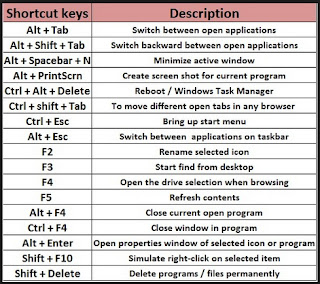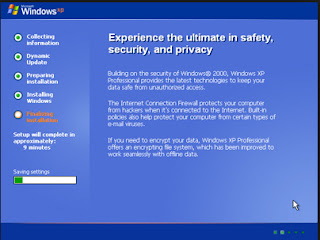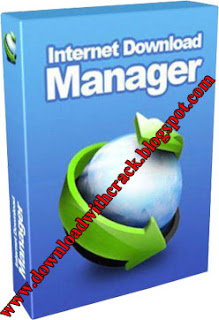No wonder all of us are very familiar with this name YouTube . It is
the biggest video streaming channel all over the world. Whenever you
want to watch any new music release video , your favorite show that you missed on tv , live sports , funny videos , coolest tricks , tech videos and much much more are available anytime there on youtube.

All these gives us reason to depend on Youtube for many purposes but apart from its usability there are many tricks which may give you a better and more efficient way to use YouTube. So here I am going to share some exciting and very useful Youtube Tricks with you.
Also Check : Top 10 Unknown Google Tricks.
Lets say you are watching video on following URL :
http ://www.youtube.com/watch?v=U8STgCviLe0
Now you may simply add ” #t=01m02s ” at the end of this URL while sharing this video and it will start playing video from 1 Minute and 02 Seconds instead of it’s initial position.
Original URL : http://www.youtube.com/watch?v=U8STgCviLe0
Modified URL : http://www.infinitelooper.com/watch?v=U8STgCviLe0
It will redirect you to a new website where you can replay your video as many times as you want. It also allows a special feature , you can set a selected area for looping which means only some special part of video can be set for looping. This is simply great isn’t it ?
Feather beta feature removes the bytes which restricts the browser speed of streaming video hence unleashes full capacity of browser to allow streaming at rapid rate. To Use This Awesome Feature you may Click here And click on Join the Feather Beta feature.
 Simply add allintitle: in the beginning of the keyword you want to search and it will show results having exactly same keywords as you searched.
Simply add allintitle: in the beginning of the keyword you want to search and it will show results having exactly same keywords as you searched.
With this it ends my list of 5 Cool Youtube Tricks , you you know more and want to share with us, Don’t Hasitate to add it in Comments.
All these gives us reason to depend on Youtube for many purposes but apart from its usability there are many tricks which may give you a better and more efficient way to use YouTube. So here I am going to share some exciting and very useful Youtube Tricks with you.
Also Check : Top 10 Unknown Google Tricks.
5 Coolest Youtube Tricks that you must Know.
1.Set a Specific Start Time:
Many times you wish to share some video on Youtube with your friends but you want them to focus on some specific part of video and then you inform them the exact time duration from where they should start watching it. But it is possible to share video with customized or specific start time easily. All you need to do is adding some simple code in URL.Lets say you are watching video on following URL :
http ://www.youtube.com/watch?v=U8STgCviLe0
Now you may simply add ” #t=01m02s ” at the end of this URL while sharing this video and it will start playing video from 1 Minute and 02 Seconds instead of it’s initial position.
2.Set Auto Replay For Video:
Just like a Windows Media Player where you can loop and replay your favorite audio/video song infinite times , you can do the same with Youtube. All you need to do is replace Youtube with infinitelooper in the URL bar and hit enter.Original URL : http://www.youtube.com/watch?v=U8STgCviLe0
Modified URL : http://www.infinitelooper.com/watch?v=U8STgCviLe0
It will redirect you to a new website where you can replay your video as many times as you want. It also allows a special feature , you can set a selected area for looping which means only some special part of video can be set for looping. This is simply great isn’t it ?
3.Watching Video With Slow Internet Speed:
Youtube is taking care of their all type of visitors from many different countries as well as of many different kinds of internet connections including very slow speed video streaming. Youtube provides a great feature called Feather Beta which allows users to enjoy videos on Youtube even if they have very slow internet connection.Feather beta feature removes the bytes which restricts the browser speed of streaming video hence unleashes full capacity of browser to allow streaming at rapid rate. To Use This Awesome Feature you may Click here And click on Join the Feather Beta feature.
4.Search Accurate Keyword:
Youtube is biggest video channel on internet and it gives birth to complexity that whenever you search for any video title , as a result you get thousands of results for same keyword. This makes it really challenging to find that video which you really want to watch. But there is a simple trick by using which you will be provided with videos having exactly same keywords as you have entered in search bar and no inappropriate stuff.5.Always Play Videos In HD:
If you have a high speed internet connection and you love watching videos in HD then this trick is for you. Most of the time videos on youtube channels have default settings and when you play them , they start with low quality in order to stream at faster rate but if you want all videos to be played in HD by default when you click them you can simply install an Add-on in your browser named Magic Actions For Youtube . This Add-on is available for Mozilla Firefox as well as google chrome . Once you installed this Add-on in your browser enable the Auto HD option.With this it ends my list of 5 Cool Youtube Tricks , you you know more and want to share with us, Don’t Hasitate to add it in Comments.