In this post I will tell you that how to make fast the installation of windows XP in the last time duration of 39 mints.Normally when we tries to install windows XP on PC, it takes round about 40-45 min to complete.It is a way to fix windows XP setup and to make the windows setup fast.
Learn how to make the setup of windows XP more quicker.
After implementation of this method it will take round about 15 minutes to finish windows Setup on every kind of system.
So if you want to install windows XP in short time please follow given steps.
- On the PC and insert a windows boot able CD.
- Now boot the windows CD from boot menu.
- First window setup will load all installation files to the system.
- After uploading it will ask you to select any drive for installation of window.
- Select NTFS (quick) formulation for the installation.
- After it setup will start copying files on this drive and after it will restart your PC.
- Now the real work start for fastening the windows installation after restart when you see the Windows Xp logo, press (Shift+F10).
- It will open the (CMD) windows command prompt.
- In(Command prompt) write =>Taskmgr(task manager).
- This command will open task manager. Now go to “process” tab.
- Now find “Setup exe” in the given list of programs.
- Right click on setup.exe and now click on “Set priority”.
- After clicking the "set priority" a new sub menu of "set priority" will open.
- The priority will be normal by default.Select priority to "High" or in some service pack "above normal".
- Then Click "Apply" or "OK"
- Now you have done the window setup fastening process.
This method will help you to instal window much faster than the usual time.
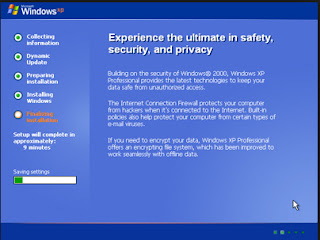
No comments:
Post a Comment